How to Search Your Browser History
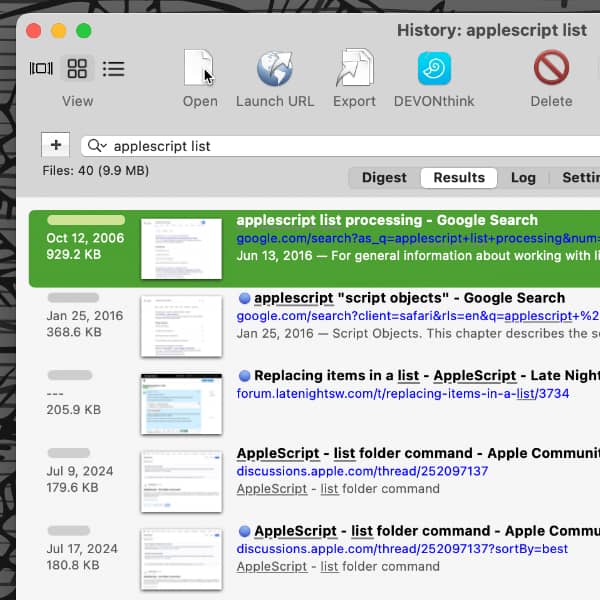
If you were reading something online, but forgot to bookmark the page and closed the tab, you could look at the browser’s History. But that only handles the name or URL. With DEVONagent you can search your history more thoroughly when browsing with Safari or DEVONagent. Here is, how that works.
First, open the System Settings, navigate to Privacy & Security > Full Disk Access and make sure that DEVONagent has full disk access. Now, open DEVONagent. Choose File > New Search or press ⇧⌘N. Click the magnifying glass in the search field and choose Browsers > History.
Now, enter your search terms and start the search. Fine-tune the results in the Settings view. You can even use the Follow Links settings to reach out to the Internet for results you haven’t browsed yet! Obviously, the time it takes to finish the search depends on the size of your browser’s history and the settings you choose. Then, use the results as you normally would: add to your DEVONagent archive, double-click to view a page again, clip it to DEVONthink, and so on.
