What is XMenu?
July 2, 2024 — Jim Neumann
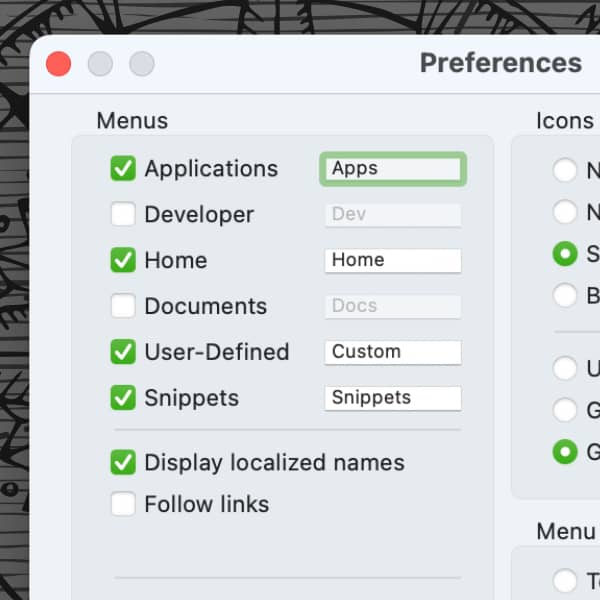
For many people, our freeware utility XMenu is a must-have on their Macs. For anyone unfamiliar with it, here’s a brief introduction to it.
When you run XMenu, you will see an encircled A icon in the menu bar. Click it and you’ll see a list of your applications. This menu supports keyboard navigation, so arrow keys and type ahead works, e.g, typing eas to jump to EasyFind. So XMenu is a launcher utility. But it offers a bit more than that.
Control-click the menu bar icon and choose Preferences to change any available settings, e.g., to show a menu’s name, icon, or both in the menu bar. Importantly, in the Menus section, there are some other menu items you can enable.
- Developer: List installed Xcode applications, if installed.
- Home: Quickly browse your Home directory. Desktop and Documents are available here.
- Documents: Quick access to your Documents directory in a menu item of its own.
- User-Defined: Use this for a variety of purposes, like keeping aliases to favorite applications or folders, a bookmark library, template files, etc. Make this one your own!
- Snippets: Add documents with recurrent text, e.g., a rich text signature you use in business letters in Pages. When you select a snippet, XMenu will paste the contents into any document.
We hope you too find usefulness in this simple but capable application.
