Julien Dimastromatteo's Workflow
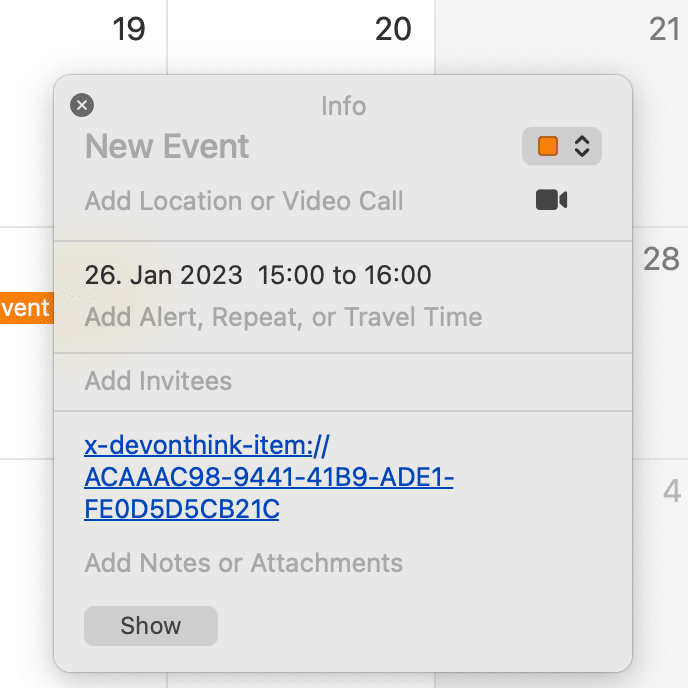
DEVONthink user Julien Dimastromatteo, Ph.D., has written an article on how he takes notes on tasks that come up from day to day. Part of this workflow are the item links in DEVONthink that you can create for any item in your database.
An item link is a URL that you can use to access an item directly without having to search for it or navigate through your database. You can then store this link in another application, for example, if there is a field for URLs there, and click on the link to get to your document in your database.
Create an item link for a selected item by choosing Edit > Copy Item Link from the menu in DEVONthink. In DEVONthink To Go you create an item link by long tapping on the item and then selecting Copy… > Copy Item Link from the context menu. You can then use the link to attach, for example, the appropriate documents to an appointment in your calendar. This could be the papers you need for a meeting, or maybe the tickets for a concert at the weekend?
Julien uses item links in NotePlan to have all relevant information and documents related to his tasks and notes quickly at hand. In his article he explains the complete workflow in detail from creating notes to linking to his documents in DEVONthink. So feel free to take a moment and have a look at how Julien works.
